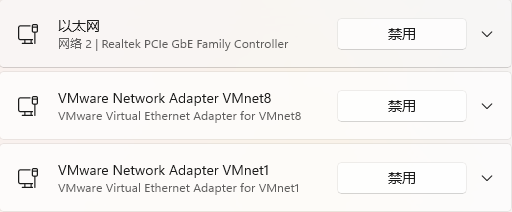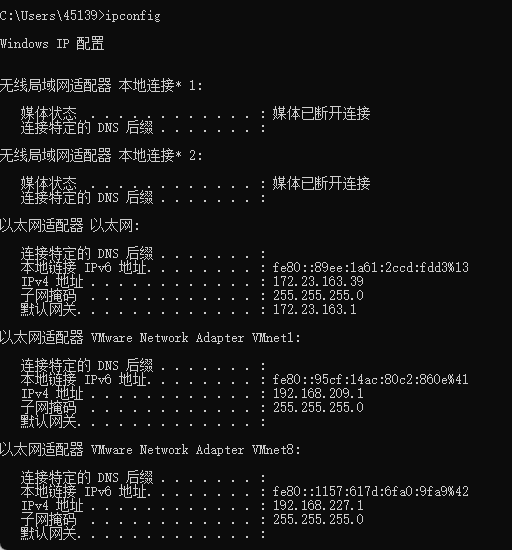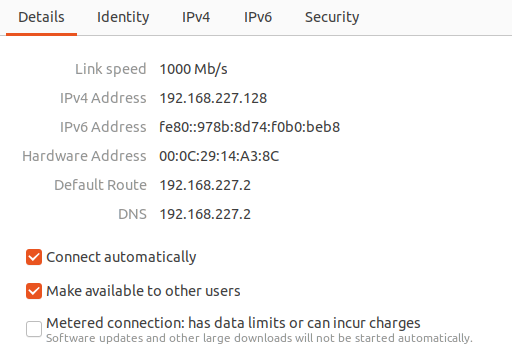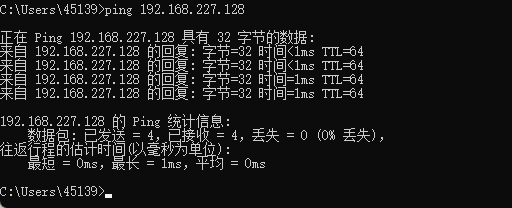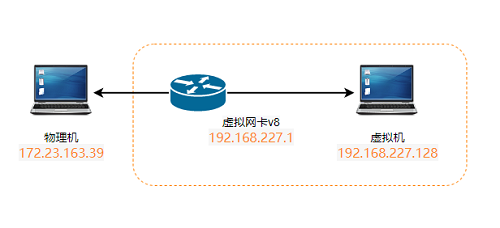. 文件位置:/etc/hostname
. 建议以集群+ip的方式命名,如web101
Hostname
cnplaman@cnplaman-virtual-machine:~/Desktop$ hostname
cnplaman-virtual-machine
cnplaman@cnplaman-virtual-machine:~/Desktop$ vi /etc/hostname
cnplaman-virtual-machine
hostnamectl set-hostname your_name
cnplaman@cnplaman-virtual-machine:~/Desktop$ hostnamectl
Static hostname: cnplaman-virtual-machine
...
. 修改并查看[实际上已经生效了]
cnplaman@cnplaman-virtual-machine:~/Desktop$ hostnamectl set-hostname cnplaman
cnplaman@cnplaman-virtual-machine:~/Desktop$ hostnamectl
Static hostname: pla
...
. 重启终端
cnplaman@pla:~/Desktop$