素材准备 Preparation
字体效果 Effect
- Great_Vibes 0123456789
- Michroma 0123456789
- Poppins 0123456789
- Quicksand 0123456789
- Roboto 0123456789
- FlappyBird 0123456789
- CruiserFortressBevel 0123456789
- YuWei 0123456789 社会主义核心价值观
本地使用 Local - 不推荐
. 将字体文件转换成小程序可以识别的格式,再导入到项目中
. 特点:加载快,渲染速度也快;但是会增加项目的体积
[] 字体转换 - 以Great_Vibes 为例
- 下载 Great_Vibes 到本地并解压,得到字体文件 GreatVibes-Regular.ttf;默认情况下,字体不支持 base64,需要转码
- 打开 转码 transfonter,上传字体文件 Add fonts,勾选 base64 编码,单击转换 Convert 开始转换
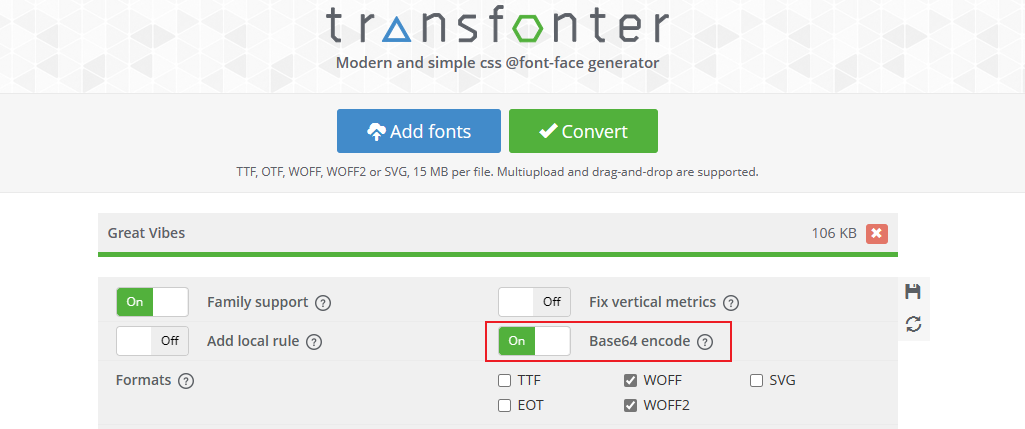
- 转换完毕,单击下载 download,得到字体文件压缩包,解压后如下图;拷贝样式文件到小程序,修改文件后缀名为.wxss
- 在小程序中,查看字体样式文件:定制了字体家族:Great Vibes
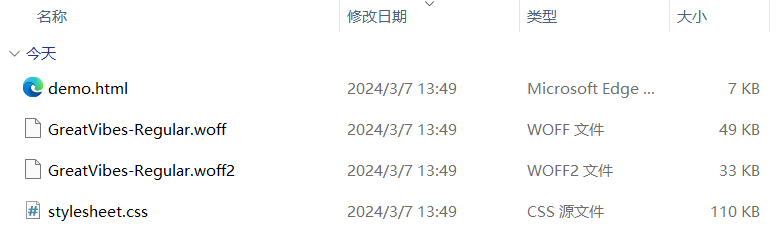
@font-face {
font-family: 'Great Vibes';
src: url('.....');
}
@import '../../utils/transfonter.org-20240229-142749/stylesheet.wxss';
text{
font-family: 'Great Vibes';
font-size: 20px;
}
在线使用 Online - 推荐
- 将字体文件放在资源服务器上,提供给项目在线使用
- 在小程序中定制字体,从资源服务器上获取字体文件
- 特点:不占用小程序体积;但是速度略慢,特别是中文字体
- 使用在线字体,需要将其域名加入到request合法域名中
- 在线使用会提示:[渲染层网络层错误] Failed to load font http://127.0.0.1:3000/font/GreatVibes-Regular.ttf net::ERR_CACHE_MISS ;可以忽略
[] 自定义字体
- 只有一个字体文件 - 以 GreatVibes 为例
@font-face {
font-family: 'Great_Vibes';
src: url(https://glpla.github.io/utils/font/Great_Vibes/GreatVibes-Regular.ttf);
}
@font-face {
font-family: 'Roboto';
font-style: normal;
font-weight: 300;
src: url(https://glpla.github.io/utils/font/Roboto/Roboto-Light.ttf);
}
@font-face {
font-family: 'Roboto';
font-style: normal;
font-weight: 400;
src: url(https://glpla.github.io/utils/font/Roboto/Roboto-Regular.ttf);
}
@font-face {
font-family: 'Roboto';
font-style: normal;
font-weight: 600;
src: url(https://glpla.github.io/utils/font/Roboto/Roboto-Bold.ttf);
}
@font-face {
font-family: 'Roboto';
font-style: italic;
font-weight: 400;
src: url(https://glpla.github.io/utils/font/Roboto/Roboto-Italic.ttf);
}