Telnet
- 概述
- Telnet(teletype network)协议是TCP/IP协议族中的一员;需要先通过3次握手建立连接,才能通信
- 协议服务默认端口:23
- 为用户提供了在本地计算机上操作远程主机的能力
- 远程控制Web服务器:在终端使用者的电脑上使用Telnet程序连接到服务器。终端使用者可以在Telnet程序中输入命令,这些命令会在服务器上运行,就像直接在服务器的控制台上输入一样
- 也可用于端口检测
- 安全考虑,需要使用用户名和密码来登录远程主机
- 默认情况下,telnet是关闭的
- 开启:设置→应用和功能→程序和功能→启用或关闭window功能→Telnet Client;[win7之前的版本还需要专门开启服务]
- 更多信息,点击访问Telnet.org
-
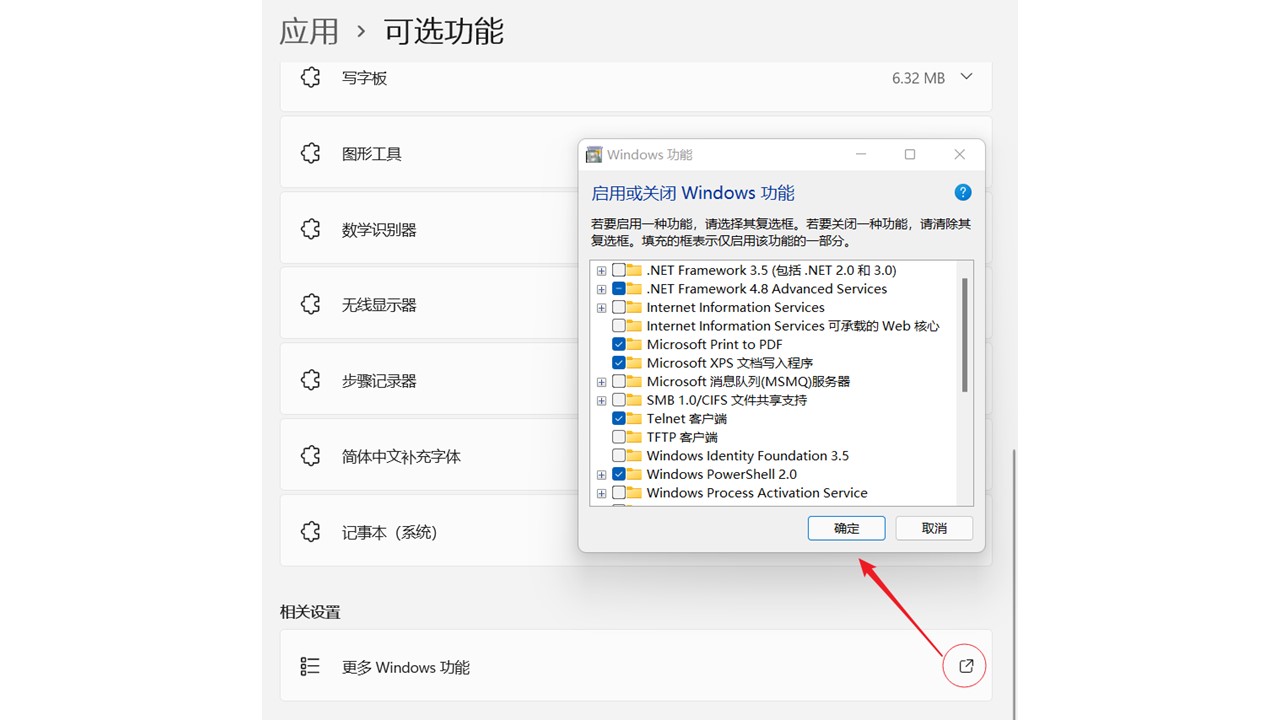
开启telnet -
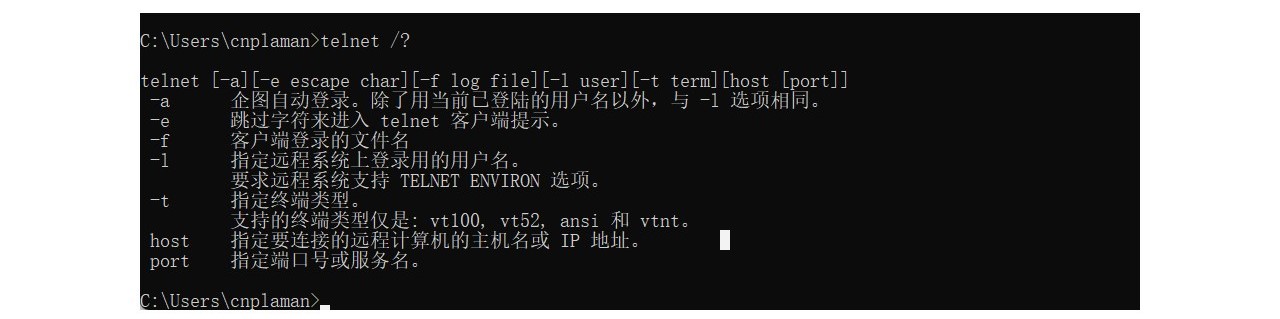
命令格式 - 注意
- 所有命令都是明文clear text发送,不要在公共网络上使用
- 近距离请使用console口
- 使用前通常先ping下对方
- CTRL+X或者quit/exit退出; 尽可能开少的端口
- Telnet服务的23端口也是TTS(Tiny Telnet Server)木马的缺省端口,建议关闭
- 趣味应用
- towel.blinkenlights.nl
- 欣赏不一样的星球大战Star War
- freechess.org 5000
- 下个象棋吧
- rainmaker.wunderground.com
实操部分
- 实操目的
- PC远程登陆交换机
- 设备需求
- 一台PC
- 一台交换机
- 基本思路
- 先近距离配置交换机;再远距离操作交换机
- 操作步骤
- 1. 搭建拓扑
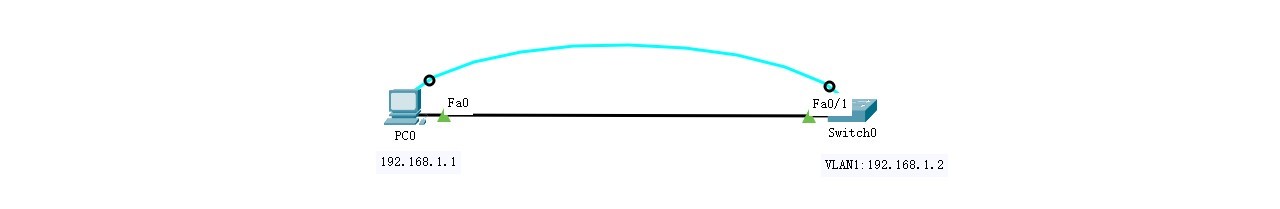
- 2. 给PC配置IP地址:192.168.1.1,使用默认地址掩码
- 3. PC利用终端操作/配置交换机;相应密码请牢记!!!
- 4. PC使用CMD远程登陆交换机;第一次输入line登陆密码;第二次输入特权模式密码;密码输入均不显示
-
C:\>telnet 192.168.1.2 Trying 192.168.1.2 ...Open User Access Verification Password: cnplaman>en Password: cnplaman# - 拓展思考
- 增加诺干主机,尝试同时远程登陆交换机。分析并验证结果
- 实验报告
- 1. 根据实操部分的内容,完成项目
- 2. 以纸质的形式提交实验报告
- 3. 论文格式请参照范文[点击下载]
Switch>en Switch#conf ter Switch(config)#hostname cnplaman cnplaman(config)#enable password en123 cnplaman(config)#end
cnplaman(config)#interface vlan 1 cnplaman(config-if)#ip address 192.168.1.2 255.255.255.0 cnplaman(config-if)#no shutdown
cnplaman(config)#line vty 0 4 cnplaman(config-line)#password line123 cnplaman(config-line)#login cnplaman(config-line)#end
cnplaman#show running-config Building configuration... Current configuration : 1137 bytes ! version 15.0 ! hostname cnplaman ! enable password en123 ... ... interface Vlan1 ip address 192.168.1.2 255.255.255.0 ! line con 0 ! line vty 0 4 password line123 login line vty 5 15 login ...