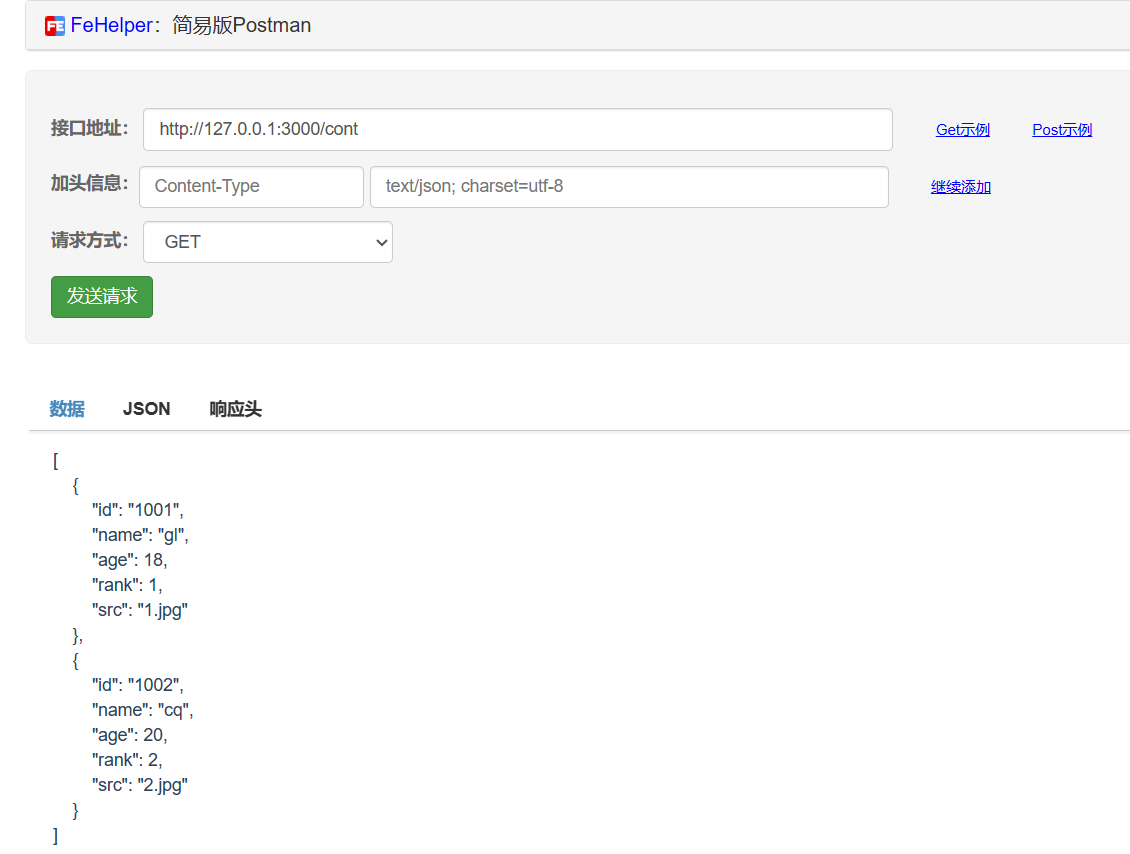. 数据交换格式;早期数据交换多使用 XML
. 后缀名为 .json
. 由键值对 Key-Value Paris 组成
. Key 必须用 双引号 包裹
. Value 是值;可以使用任意数据类型;通常使用数值 Number、字符串 String、数组 Array 和对象 Object
. 每个节点数据应该指定 id,便于操作 - 增删改查
. 不允许有注释
{
"info": {
"grade": 2023,
"major": "数字媒体技术",
"class": 1,
"course": "Web前端开发",
"state": true,
"members": [
{
"id": 1,
"name": "张三"
},
{
"id": 2,
"name": "李四"
},
{
"id": 3,
"name": "王五"
}
]
}
}
创建数据文件夹 - 集中存放数据文件,如在项目中某个位置创建 data 文件夹
在 data 文件夹内创建数据文件 - 如 20250603.json;根节点包括2个子节点|值对:info 和 cont
. 初始部分数据可能为空,后期通过操作如添加和修改逐步增加;具体数据根据需求添加和修改
. 图片的可以是完整路径,也可以是部分路径,数据加载后再2次处理
{
"info": {
"grade": 2023,
"major": "数媒",
"class": 1,
"course": "Web前端开发"
},
"cont": [
{
"id": 2024020300,
"usn": "23054037",
"uavatar": "/avatar/avatar0.png",
"uname": "孔铠琳",
"ucredit": 1
},
{
"id": 2024020302,
"usn": "23054016",
"uavatar": "/avatar/avatar2.png",
"uname": "陈燕君",
"ucredit": 9
}
]
}
监听数据文件 - 在数据文件夹内,打开 CMD 终端 ,输入以下命令,监听文件,即开启数据服务
json-server 20250603.json
. 系统自动检测并给出接口的地址;这个地址就是提供给项目使用的 API 接口
PS E:\glpla.github.io> json-server 20250603.json
JSON Server started on PORT :3000
Press CTRL-C to stop
Watching 20250603.json...
♡( ◡‿◡ )
Index:
http://localhost:3000/
Static files:
Serving ./public directory if it exists
Endpoints:
http://localhost:3000/info
http://localhost:3000/cont
按住 CTRL 单击对应的地址,可以在浏览器中访问其中的内容;或直接在浏览器输入对应的地址
. 默认端口 3000;也可以指定端口
json-server 20240203.json --port=5173