全局设置路由样式
. 指定样式 - .router-link-active .router-link-exact-active
. 指定类 - activeClass、exactActiveClass
. 配置路由样式类 - linkActiveClass、linkExactActiveClass
单独设置路由样式
注意:应使用不同的样式类;样式内容可以一致
使用声明式导航 <router-link> 实现
分别使用上述方法实现主导航

当前活动路由

当前活动路由

当前活动路由
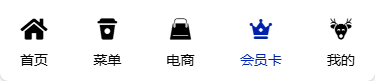
当前活动路由

当前活动路由
使用编程式导航实现
以子路由的形式呈现
{
path: "/menu",
name: "menu",
component: () => import("@/views/MenuView.vue"),
meta: { showNav: true, title: "菜单" },
children: [
{
path: "",
name: "goods",
component: () => import("@/components/Goods.vue"),
meta: { showNav: true, title: "菜单-商品列表" },
},
{
path: "vip",
name: "vip",
component: () => import("@/components/Vip.vue"),
meta: { showNav: true, title: "菜单-商品列表" },
},
{
path: "rank",
name: "rank",
component: () => import("@/components/Rank.vue"),
meta: { showNav: true, title: "菜单-年度封神榜" },
},
{
path: "favorite",
name: "favorite",
component: () => import("@/components/Favorite.vue"),
meta: { showNav: true, title: "菜单-我的常点" },
},
],
}
封装为组件,定义 Props 属性
const tabs = [
{ ind: 0, title: '经典菜单', path: '/menu', keyword: 'classic' },
{ ind: 1, title: '会员卡', path: '/menu/vip', keyword: 'member' },
{ ind: 2, title: '年度封神榜', path: '/menu/rank', keyword: 'rank' },
{ ind: 3, title: '我的常点', path: '/menu/favorite', keyword: 'favor' },
]
<button v-for="(item, ind) in tabs" :key="ind" class="tab-item" @click.stop="navToItem(item)"
:class="{ active: currentInd === ind }">
<h3>{{ item.title }}</h3>
</button>
.tab-item {
position: relative;
}
.tab-item.active::after {
content: '';
position: absolute;
left: 50%;
bottom: 0;
transform: translateX(-50%);
width: 60%;
height: 4px;
background-color: var(--main-color);
}
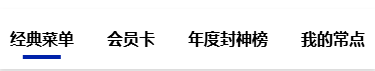
当前活动路由
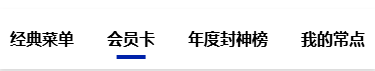
当前活动路由
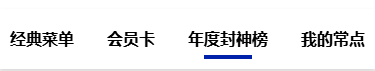
当前活动路由
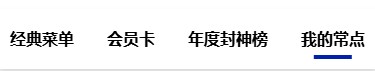
当前活动路由