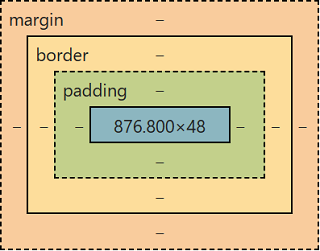
| 类别 | 说明 |
|---|---|
| width | 元素内容区宽度 |
| height | 元素内容区高度 |
| padding | 元素填充,也称内边距、内填充;padding-top | padding-right | padding-bottom | padding-left |
| border | 元素边框;border-top | border-right | border-bottom | border-left |
| margin | 元素到其它元素之间的距离,也称外边距、外填充;margin-top | margin-right | margin-bottom | margin-left;负边距也有很惊艳的表现 |

元素的实际宽度 = width + padding-left + padding-right + border-left + border-right 元素的实际高度 = height + padding-top + padding-bottom + border-top + border-bottom
. padding、border、margin这三个属性有4个方向的体现,所以样式值的多少分别对应着不同的方向
1个值:4个方向都一样
2个值:上下对应第一个值;左右对应第二个值
3个值:上对应第一个值;左右对应第二个值;下对应第三个值
4个值:分别对应上、右、下、左四个方向/顺时针
对指定了大小的块元素而言,margin: xxx auto;可以使其在父元素盒子内水平居中
垂直方向居中需要结合实际情况综合考虑,见后续内容
.warn {
color: #eb2f06;
font-weight: 600;
}
4.1. 行内样式/内联样式
. 使用style 属性为元素定义样式
. 定义的样式仅适合于当前元素
. 通常配合JS来动态改变
. 行内样式不符合结构样式分离的开发原则
. 行内样式具有最高优先级,并且将覆盖外部和内部样式以及浏览器默认样式
. style还可以指定内联变量供当前元素的样式使用;内联样式和内联变量互不影响
4.2. 内部样式
. 在 HTML 页面 <head> 中使用 <style> 定义样式
. 适用当前HTML页面多个元素
. 不可跨页面使用
. 行内样式不符合结构样式分离的开发原则
4.3. 外部样式
. 在外部样式文件中定义,样式文件名后缀是 .css
. 在 HTML 页面 <head> 中使用 <link>引入
. 外部样式表以.css 扩展名保存;可以使用任何文本编辑器编写
. 外部 .css 文件不应包含任何 HTML 标签
. 适合多个HTML页面、多个元素
. 可以缓存到本地,加快页面访问速度
. 符合结构样式分离的开发原则
<!DOCTYPE html> <html lang="en"> <head> <meta charset="UTF-8"> <meta http-equiv="X-UA-Compatible" content="IE=edge"> <meta name="viewport" content="width=device-width, initial-scale=1.0"> <title>Document</title> <link rel="stylesheet" href="./css/style.css">//外部样式 <style>//内部样式 body { margin: 0; padding: 0; box-sizing: border-box; } .p-txt { color: var(--txt-wran-color);//使用全局变量 opacity: var(--sn);//使用局部变量 } </style> </head> <body> <h1 style="color: #F40;">hello, world</h1>//内联样式 <p class=“p-txt” style="--sn: 0.1;">第1段</p>//内联变量 <p class=“p-txt” style="--sn: 0.3;">第2段</p>//内联变量 </body> </html>
@charset "utf-8";
@import "./style.css";
:root {
--txt-wran-color: #c81623;
--nav-bg-color: #9f103a;
--w-width: 1000px;
}
1. 几种形式的使用可以并存;最后哪个样式生效,由其代表的优先级决定,请参考后续内容和选择器一节内容
2. 编码:可以指定CSS文件的编码,特别是有中文存在时,必须指定;通常不需要指定,因为不推荐使用中文;指定编码必须在CSS文件第一行
3. 变量:可以声明CSS全局变量,便于修改和调整:一处修改,多处更新;还可以在元素上以style的形式声明内联变量;更多变量内容,请参考CSS变量一节内容
4. 导入:可以在CSS中使用@import引入其它CSS文件
5.1 继承性
. 子元素会继承父元素的某些样式;不是所有的样式都可以被继承,特别是表单类元素和超链接<a>,很多样式不会继承父元素
5.2 叠加性
. CSS文件是按照从上到下的顺序执行;因此,同一个元素的样式,后面的样式会覆盖前面的样式
. 特别要注意:样式的叠加和元素上样式类的书写顺序无关,和CSS文件中的顺序有关
5.3 优先级
. 一般来说,多个样式同时作用于一个元素时,由优先级决定;优先级高的样式会覆盖优先级低的;同时还要结合不同选择器的权值来决定最终使用的是哪个样式
. 如果样式没有生效,请F12检查是否优先级不够
.active-color {
color: #f40;
}
.color {
color: #000;
}
<div class=" active-color color">CSS的样式顺序</div>
6.1. 自身属性
元素类型:display: inline | inline-block | block
元素尺寸计算模式:box-sizing: content-box | border-box
宽度/高度:width | height
填充:padding(top | right | bottom | left)
边框:border(top | right | bottom | left)
边距:margin(top | right | bottom | left)
背景:background
阴影:box-shadow
滤镜:filter
6.2. 布局定位属性
布局display
弹性布局:flex
网格布局:grid
定位position
相对定位:relative
绝对定位:absolute
固定定位:fixed
粘性定位:sticky
6.3. 字体属性
字体
font
font-size | font-family | font-weight
颜色:color
格式:text-align | text-indent | text-shadow | text-decoration
其它
vertical-align | line-height | white-space | break-word
6.4. 伪元素
普通元素
::before
::after
文字类
::first-letter
::first-line
表单类
::selection
::placeholder
6.5. 伪类
普通元素
:hover
:target
表单类
:checked
:valid | :invalid
:focus | :focus-within
6.6. 函数
rgb()、rgba()、hsl()
url()
attr()
var()
calc()
linear-gradient()、radial-gradient()、Conic-gradient
clamp()
minmax()
repeat()
浏览器厂商前缀
--webkit:谷歌Chrome、欧鹏Opera、苹果Safari
--moz:Firefox
--ms:微软Edge
7.1. px
. 像素[点]
. 使用最频繁
7.2. ch
. 字符
. 可以用来实现打字效果
7.3. em
. 相对于父级元素字体大小
. 如果父级没有显示设置font-size,则继续往上查找,直到根元素HTML
. 参考过于凌乱,不建议使用。主要应用场合是设置段落的2个字符 首行缩进和段落间距
p {
text-indent: 2em;
margin-bottom: 1em;
}
7.4. rem - root em
. 相对于根元素html
. 参考唯一,比较容易调整
. 采用rem单位时,为了换算方便,通常设置HTML的font-size: 62.5%,即16*62.5%=10;
16px = 1.6rem
1rem = 10px;
7.5. %
. 宽度width、填充padding、空白margin使用百分比时,相对于父级的宽度
. 多用于自适应布局
. 设置根字体
html {
font-size: 62.5%;
}
7.6. vw | vh
. 每个视口viewport水平垂直各分为100份
. 视口viewpoint宽度
. 视口viewpoint高度
<div>
<p>Lorem ipsum dolor sit amet.</p>
</div>
p {
font-size: 2em;
}
div {
font-size: 20px;
}
p {
font-size: 2em;
}
8.1 颜色值/颜色名称
. red、green、blue等
. 不建议
8.2. RGB 值 | RGBA 值
. rgb(red, green, blue)
. rgba(red, green, blue, alpha)
. 每个值范围:0-255
. rgba增加一个透明通道alpha:0-1之间某个浮点数;0完全透明;1完全不透明
. 如果使用透明色,请使用rgba(),特别是移动端
8.3 HEX 值
. 使用16进制表示;如#rrggbb
. 每个颜色的取值范围是00-ff
. 同一组颜色,如果相同,可以简写为3位#rgb,如:#ff4400,可以简写为#f40
. 也可以使用4位标识一个透明色,如#F405;最后1位表示透明度
8.4. HSL 值 | HSLA 值
使用色相、饱和度和明度表示
. hsla(hue, saturation, lightness)
. hsla(hue, saturation, lightness, alpha)
. 色相hue是色轮上从 0 到 360 的 度数。0 是红色,120 是绿色,240 是蓝色
. 饱和度saturation是一个 百分比值,0% 表示灰色阴影,而 100% 是全色
. 亮度lightness也是 百分比,0% 是黑色,50% 是既不明也不暗,100%是白色
. HSLA增加一个透明通道alpha:0-1之间某个浮点数;0完全透明;1完全不透明
8.5. 安全色
.使用00 33 66 99 CC FF组合的颜色
.最开始仅仅支持256种颜色
.其中有40种是保留色,还有216是WEB安全色
.使用6种红色、6种绿色和6种蓝色任意组合,即:6*6*6=216