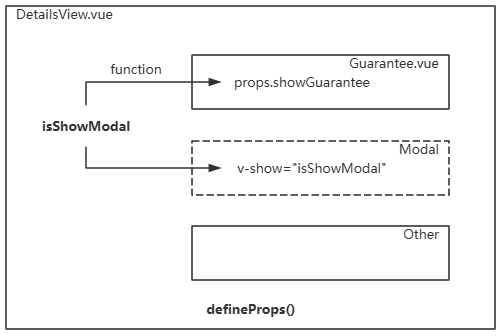- Introduction
-
遵循 单向数据流 - One-Way Data Flow 的原则
- 过程
-
子组件在 <script setup> 顶级作用域下,使用宏 defineProps() 定义/声明属性来接收传递的参数并使用
父组件以属性的方式向子组件传递参数:可以是静态数据 Static ,也可以是响应式数据 Dynamic ;可以是简单数据,也可以是复合数据
-
props 应该是只读的,不推荐子组件直接修改 props:当父组件更新 props 时,子组件不应该反过来改变这个值
建议使用小驼峰命名方式 - camelCase
为了和普通变量区分,建议:传递的参数以 prop 开始,如 propName
只有数据的拥有者才可以修改数据:子组件不能直接修改父组件传递的属性参数;如果父组件把这个属性参数还分配了其它子组件。。。
子组件应该专注于 UI 展示和事件触发,通用、无状态;对应的逻辑由父组件决定
- 子组件
-
1. 声明属性参数
可以是数组或者对象
建议使用一个变量接收,便于在脚本中进一步处理
可以使用解构,参考文末的总结和练习
方案1:使用 数组 声明 - 仅指定属性名
const props = defineProps(['propMsg', 'propId'])
方案2:使用 对象 声明 - 指定属性名、属性类型 type、默认值 default 和是否必须 required;同时存在时,required 无效
const props = defineProps({
// 简洁声明
propMsg: String,
// 详细声明
propId: {
type: Number,
required: false,
default: 18
}
})
2. 使用传递来的参数|数据
结构中,可以直接使用;也可以使用属性变量获取
<div>{{ propMsg }} - {{ props.propId }}</div>
<div>computed {{ comp }}</div>
逻辑中,如果要处理接收的参数,必须使用定义的变量 props 获取,否则提示数据未定义(ReferenceError: msg is not defined)
可以根据需要对数据2次处理,如利用计算属性将接收的参数转换为大写
思考:为什么不可以直接修改父组件传递的属性参数?
import { computed } from 'vue';
const props = defineProps({
msg: String
})
const comp = computed(() => {
//return msg.toUpperCase()
return props.msg.toUpperCase()
})
- 父组件
-
1. 引入子组件,准备数据
import { ref } from 'vue';
import Test from './components/Test.vue';
let msg = ref('hi,there')
2. 使用子组件;以数据绑定的形式传递参数:1个静态数据 propId、1个响应式数据 propMsg
<Test :propMsg="msg" propId="18"></Test>
特别的,如果传递的数据和属性参数同名,可以简写
<Test :msg="msg"></Test>
<Test :msg></Test>
- 值的类型
-
1. 数值 Number
<Test :propId="18" />
<Test :propId="item.id" />
2. 布尔 Boolean
<Test isDone />
<Test :isDone="false" />
<Test :isDone="item.flag" />
3. 数组 Array
<Test :arr="[1,2,3,4,5]" />
<Test :arr="item.list" />
4. 对象 Object
<Test :obj="{id:1001, name:'glpla'}" />
<Test :obj="item.author" />
5. 函数 Function
除了传递普通数据外,还可以传递方法 - 子组件执行父组件的方法,如:让父组件修改属性参数。。。
类型为函数;注意是 Function,不是 function
优势:职责分离、增强灵活性、提高复用性
应用:表单验证与提交 - 子组件展示表单,用户点击“提交”按钮时触发父组件的验证和提交逻辑
应用:动态切换内容 - 子组件展示多个选项卡,父组件通过传递回调函数控制当前显示的内容
应用:分页功能 - 子组件负责展示分页控件,父组件通过传递回调函数控制页面切换逻辑
应用:动态图表渲染 - 子组件负责展示图表,父组件通过传递回调函数动态更新图表数据
子组件:定义/声明以便使用夫组件的方法
const props = defineProps({
// 简洁声明
closeFn: Function,
// 详细声明
confirmFn: {
type: Function,
default: () => {}
}
})
<button @click="closeFn">×</button>
<button @click="confirmFn">confirm</button>
父组件:定义事件处理函数
const closeFn = () => { }
const confirmFn = () => { }
<Msg :closeFn="closeFn" :confirmFn="confirmFn"></Msg>
如果传递参数,要分别在声明和使用中指定
<button @click="sayHi('hi,there.')">say hi</button>
const sayHi = (para) => { console.log(para) }
- [] 模态框 - 自定义属性版
-
详情页 DetailsView.vue → 权益保护模态框组件 Modal.vue:单击权益保护组件 Guarantee.vue 的"详情"按钮,执行父组件的业务逻辑方法,显示模态框
使用自定义属性 defineProps() 实现
这里模态框部分采用普通元素;后期封装为组件
1. 权益保护组件 Guarantee.vue
<div class="guarantee">
// ...
<button @click.stop="props.showGuarantee">详情</button>
</div>
const props = defineProps({
showGuarantee: {
type: Function,
default: () => { }
}
})
3. 父组件 HomeView.vue
<Guarantee :show-guarantee="switchModal"></Guarantee>
<div class="modal" v-show="isShowModal"></div>
import { ref } from 'vue';
import Guarantee from '@/components/Guarantee.vue';
const isShowModal = ref(false);
const switchModal = () => {
isShowModal.value = !isShowModal.value
}
可以使用内联事件实现,避免额外声明事件处理函数;注意 自定义事件内联事件 的语法要求
<Guarantee :show-guarantee="() => isShowModal = true"></Guarantee>
<div class="modal" v-show="isShowModal"></div>
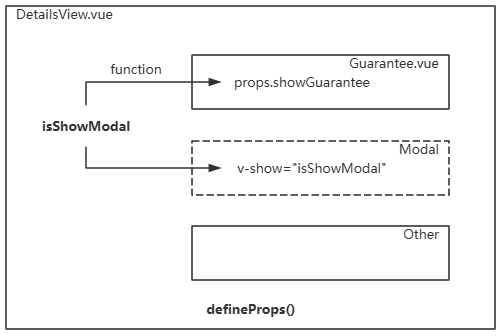
数据流
- [] 标题组件 Title.vue - 自定义属性版
-
1. 组件定义
<div class="title">
<h3>{{ title }}</h3>
<button @click="handle">
<span>查看全部</span>
<span class="iconfont icon-jiantou_liebiaoxiangyou_o"></span>
</button>
</div>
const props = defineProps({
title: {
type: String,
default: ''
},
handle: {
type: Function,
default: () => { }
}
})
2. 组件使用:首页视图 HomeView.vue 使用了两次标题组件,每个组件分配不同的标题内容和事件
<Title title="我的优惠专区" :handle="toCoupon"></Title>
<Title title="福利中心" :handle="toWelfare"></Title>
const toCoupon = () => {
// alert('to coupon')
}
const toWelfare = () => {
// alert('to welfare')
}
- Summary
-
defineProps() - 数组或对象
子组件声明并使用
父组件传递
. 普通数据
. 函数/方法
- Homework
- [] 比较并分析下面两种声明属性方法的特点
-
使用解构
const { msg } = defineProps({
msg: { type: String, default: 'Vue.js' }
})
不使用解构
const props = defineProps({
msg: { type: String, default: 'Vue.js' }
})
- [] 版权组件 - 传递普通数据
-
根据作者头像或者学号等信息展示相应的版权信息
如果不指定头像,则使用默认头像
如果不指定学号,则使用大树小站的域名 glpla.github.io
<div class="copyright">
<img class="img" :src='src' alt="">
<div class="desc">2024 - 2026 © Copyright, powered by {{ id }}</div>
</div>
const props = defineProps({
src: {
type: String,
default: 'https://glpla.github.io/imgs/avatar.jpg'
},
id: {
type: String,
default: 'glpla.github.io'
}
})
- [] 轮播组件 Swiper.vue
-
阶段1:在原轮播组件中,封装指示器组件 Indictator.vue
const props = defineProps({
items: {
type: Array,
default: () => []
},
currentInd: {
type: Number,
default: 0
}
})
<div class="indictator">
<span class="dot" :class="{ 'active': currentInd === ind }"
v-for="(item, ind) in items" :key="ind">{{ ind + 1
}}</span>
</div>
轮播组件使用
<Indicators :items="imgsUrl" :currentInd="currentInd"/>
阶段2:为不同应用场景的组件提供不同的图片列表数据
const props = defineProps(['imgsUrl'])
父组件使用
<Swiper :imgsUrl="imgsUrl"/>
思考:为指示器增加更多属性控制,如位置 pos - 底部 bottom、右侧 right、顶部 top、类型 type - 数字 number、分数 fraction
思考:如何封装第三方库
- [] 商品列表页 Goods.vue
-
封装商品项组件 GoodsItem.vue 并遍历
<template v-if="goods.length">
<GoodsItem :product="item" v-for="(item, ind) in goods" :key="item.id" />
<footer class="f-s-s">我是有底线的~</footer>
</template>
<div v-else>商品获取失败,请刷新页面</div>
- [] 标签页组件 - 瑞幸咖啡首页标签页 - 随享瑞幸、颜值水杯
-
的变化触发数据加载
-
标签页组件 ComTab.vue
<div class="com-tab">
<div v-for="(tab, index) in props.tabs" :key="index" @click="props.selTab(tab)">{{ tab }}</div>
</div>
const props = defineProps({
tabs: {
type: Array,
default: () => []
},
selTab: {
type: Function,
default: () => { }
}
})
父组件 - 负责处理业务逻辑
<ComTab :tabs :sel-tab="selTab"></ComTab>
<div>{{ currentTab }}</div>
import { ref } from 'vue';
import ComTab from './ComTab.vue';
const tabs = ['首页', '设置', '帮助'];
const currentTab = ref('首页');
const selTab = (tab) => {
currentTab.value = tab;
}
- [] 菜单视图 MenuView.vue
-
1. 配送方式切换组件 Switch.vue
<Switch :switchs="switchs"></Switch>
2. 地图组件 Map.vue
3. 嵌套路由组件 Tabbar.vue
<Tabbar :tabs="tabs"></Tabbar>
4. 购物车组件 Cart.vue
- [] 爆品组件 Recommend.vue
-
每个产品推荐一定数量的相应的其它产品
<Recommend :reco="goods.recommend" />
- [] 地图组件 Map.vue 接收 配送组件 LocationView.vue 传递的 中心点 center 和点标记
geometries
-
<Map class="map" :center="center" :geometries="geometries"></Map>
- [] 子组件如何修改/处理父组件传递的参数?